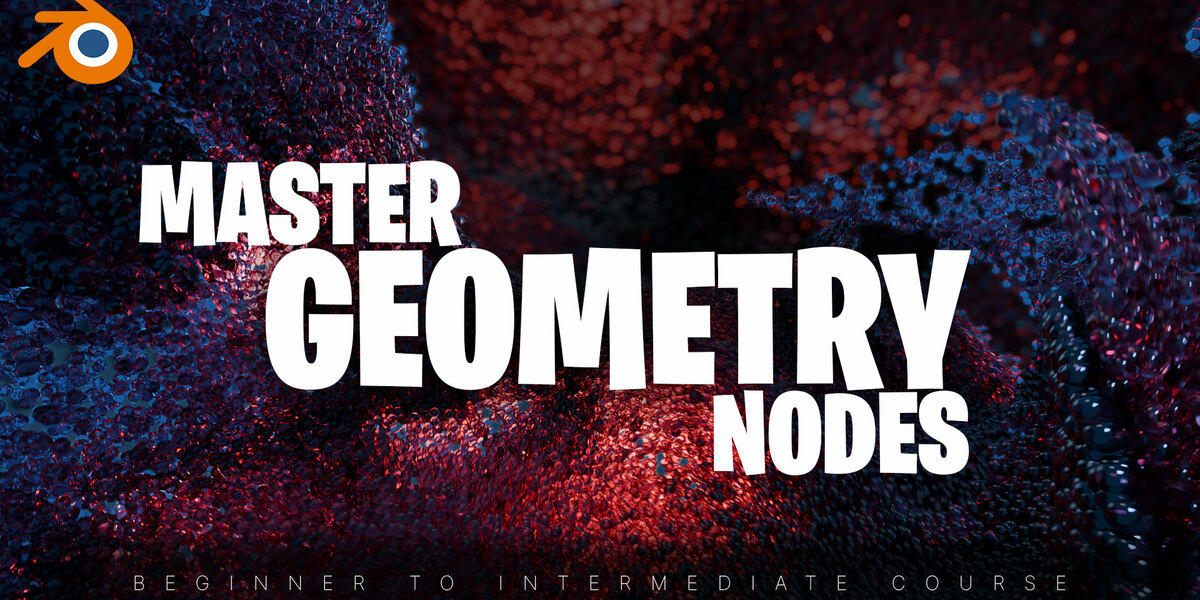Crazy New Geometry Nodes demos #4
People are not sleeping at all they’re constantly finding new ways to use Geometry Nodes, and I’m here for it. So let’s check out some of the wild new Geometry Nodes demos from the community.
apocalypse modules
Starting off with Miettinen, who’s basically made it his life mission to keep impressing the Blender crowd with next-level Geometry Nodes experiments. In this one, he’s using the new nodes to create apocalypse modules setups you can slap onto buildings to add damage, ivy, mold, water stains, debris, and all sorts of decay effects. In seconds, your clean model becomes a post-apocalyptic, post-human scene. It’s like a layer-based system where each group node adds another coat of dirt, moss, or destruction. And the best part? He’s turning it into a product coming soon to SuperHive, so keep an eye out for that.
epic Ai based texturing
Next up isn’t exactly Geometry Nodes, but it’s too cool not to mention. StableGen, a new free addon, uses ComfyUI’s AI inside Blender to automatically generate textures for UV-unwrapped models. I’m quoting @happy_modeling here because it’s that good super impressive stuff. The only downside is that reflections seem baked in and the glass lacks transparency in the car demo, but still… it’s wild what AI can do now.
Asian twitter is epic
If you really want to see just how powerful Geometry Nodes and Blender can be and how widely they’re used follow Asian Twitter, especially Japanese creators. The stuff they’re doing over there is next-level.
Cool Anime explosion
Here’s one from Ks, showing off an airport destruction scene that’s simply mind-blowing. I love the color palette that soft, cinematic, anime-inspired tone and the overall style just screams classic Japanese animation. It looks like they’re doing some kind of high school student creators exhibition because a few of these incredible renders seem to be part of a promo for that. I’m not entirely sure (Google Translate can only do so much), but either way, it looks super fun to be part of. You can check out the full demo all links are in the description.
Epic Adaptive subdivision demo
Now, let’s talk adaptive subdivision, which is finally here. This feature has been sitting in beta for almost a decade yes, ten years and now it’s officially ready. If you’re wondering what the fuss is about, or why it’s such a big deal when it looks similar to the regular subdivision modifier, here’s why: adaptive subdivision dynamically increases detail based on your distance from the object. That means as you zoom in, the mesh subdivides almost infinitely, allowing insane levels of detail.
And who better to show this off than Jesse Miettinen again this time with a stunning Mars demo that perfectly illustrates why adaptive subdivision is the GOAT.
Viral Doom scrolling effect
To go viral on TikTok, you can either dance or you can use Blender. Shortpants chose Blender, and his Doom Scrolling video hit 10 million views on Instagram. Now that’s how you do it. The best part? He actually shows you how to make the effect on his YouTube channel, breaking down everything motion tracking in After Effects, simulations, modeling, lighting, all the way through to final render in Blender. Follow along and boom, you’ve got yourself a viral video too. Make sure to drop the guy a like or a sub when you get there he earned it.
Crowd simulation
Next up is Alex Martinelli with his crowd simulation setup made entirely in Geometry Nodes. There are a bunch of quick ways to fake crowd movement in Blender, but Alex wasn’t about that shortcut life he went for the real deal. His setup includes randomized animations, natural movement, object avoidance, and even pathfinding to make the crowds feel alive. And just when you think that’s enough,
he goes ahead and adds zombies. At first I was like “why?”, but then it hit me why not? If we can have Pride and Prejudice and Zombies, then we can absolutely have Crowds and Zombies. Nice one, Alex.
Geometry nodes soft body simulation
Blender’s soft body simulation is slow and it hasn’t seen an update in years. Maybe that’s intentional though, because Seanterelle just proved it’s completely doable inside Geometry Nodes. Honestly, they just need to build a simple interface for it so regular folks like me who aren’t Geometry Nodes gods can actually use it easily. The setup has everything: custom forces, object collisions, self-collisions, you name it. What more could you ask for?
Procedural Glass shuttering
And it’s not just soft bodies there’s RBD simulation happening too. In this demo by Specoolar, it’s not entirely clear if the glass-breaking part was done in Geometry Nodes, but I’ve seen full RBD systems built entirely with nodes before. The glass fracturing here is procedural and fully art-directable, which screams Geometry Nodes to me.
As someone who’s wrestled with Blender’s default RBD system, this feels way too controlled to be done the old way. Normally, you’d have to leave big gaps between fractured pieces or the whole thing just explodes on the first frame and hiding those gaps with glass material? Basically impossible. That’s why I’m convinced this was all Geometry Nodes magic.
Smoke simulation in geometry nodes
If you thought that’s where the magic of Geometry Nodes ends think again. Louis Li just showed how to simulate smoke entirely in Geometry Nodes, complete with object collisions. The new volume grid system in Geometry Nodes is unlocking a ton of new effects in Blender. You can even do particle advection now meaning particles can follow smoke. That might not sound huge until you realize this isn’t possible in Mantaflow. In Mantaflow, smoke can be emitted from particles, but the particles themselves can’t be affected by the smoke. Thanks to volume grids, that limitation is gone.
Seanterelle also shared a great example emitting smoke directly from Suzanne’s head. And just to be clear, these aren’t official “features” of Geometry Nodes; they’re tech demos showing what’s possible if you really know your stuff. Behind the scenes, it’s a tangled forest of nodes making all of this work. So yeah, don’t expect a “Smoke Node” to pop up anytime soon not yet, at least. What Geometry Nodes is still missing is an artist-friendly interface for these setups, so you don’t need to be a Geometry Nodes wizard to pull them off.
Point based fluid simulation
And speaking of Seanterelle again he’s also been experimenting with position-based fluid simulations inside Geometry Nodes. What’s wild about this one is that the points don’t just vanish or pop in out of nowhere like they do in Mantaflow. In Mantaflow, that’s an optimization thing, but it limits what you can do like turning your fluid into other objects mid-simulation. With this setup, since the same particles are maintained throughout, you could easily swap them out for balloons, coins, or any object you want. That’s the kind of flexibility that makes Geometry Nodes feel like the future of simulation in Blender.
And that’s it for today some absolutely god-level examples of what people are doing with Geometry Nodes right now, and who knows, half of these could easily become a single-button feature in the next version or two.