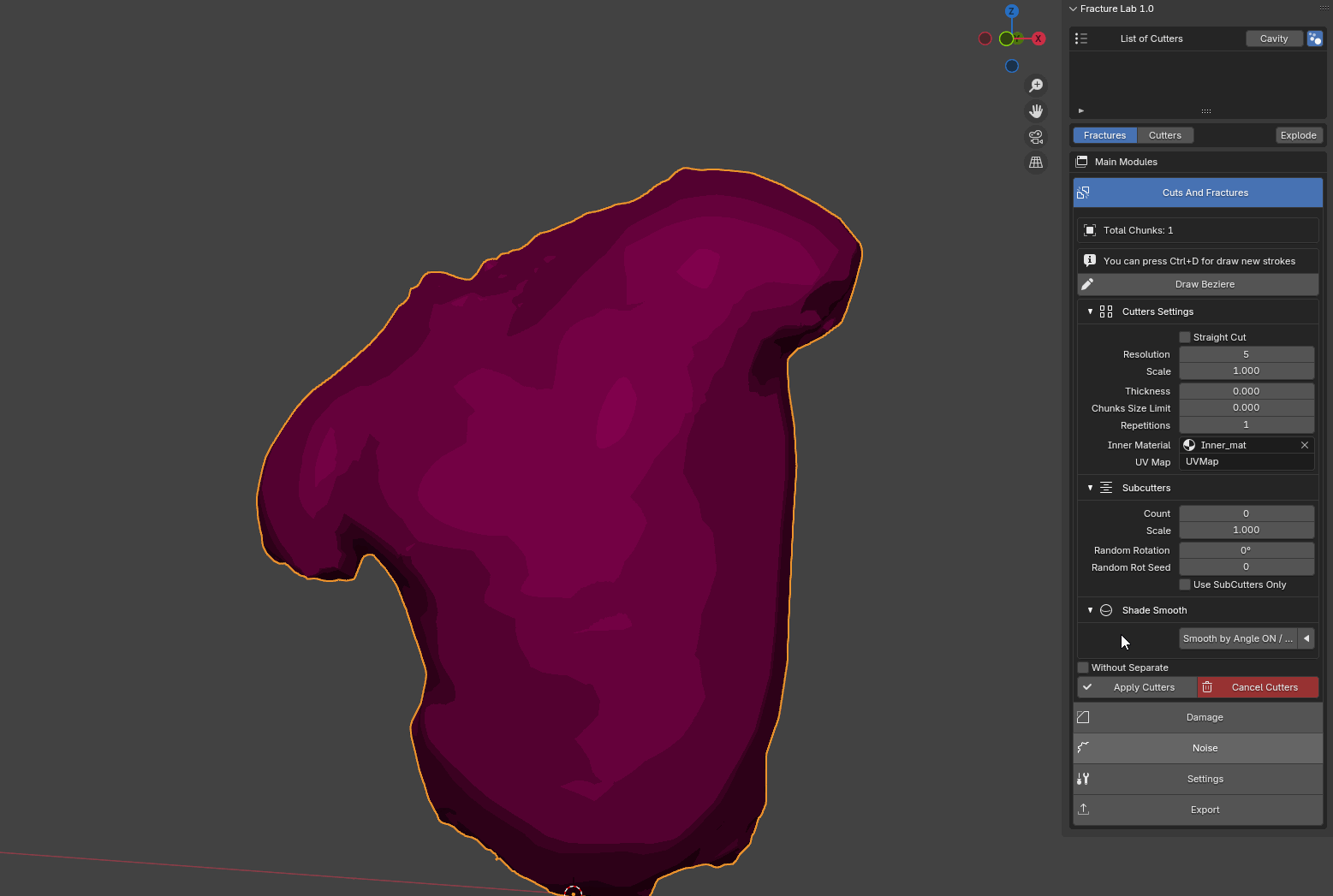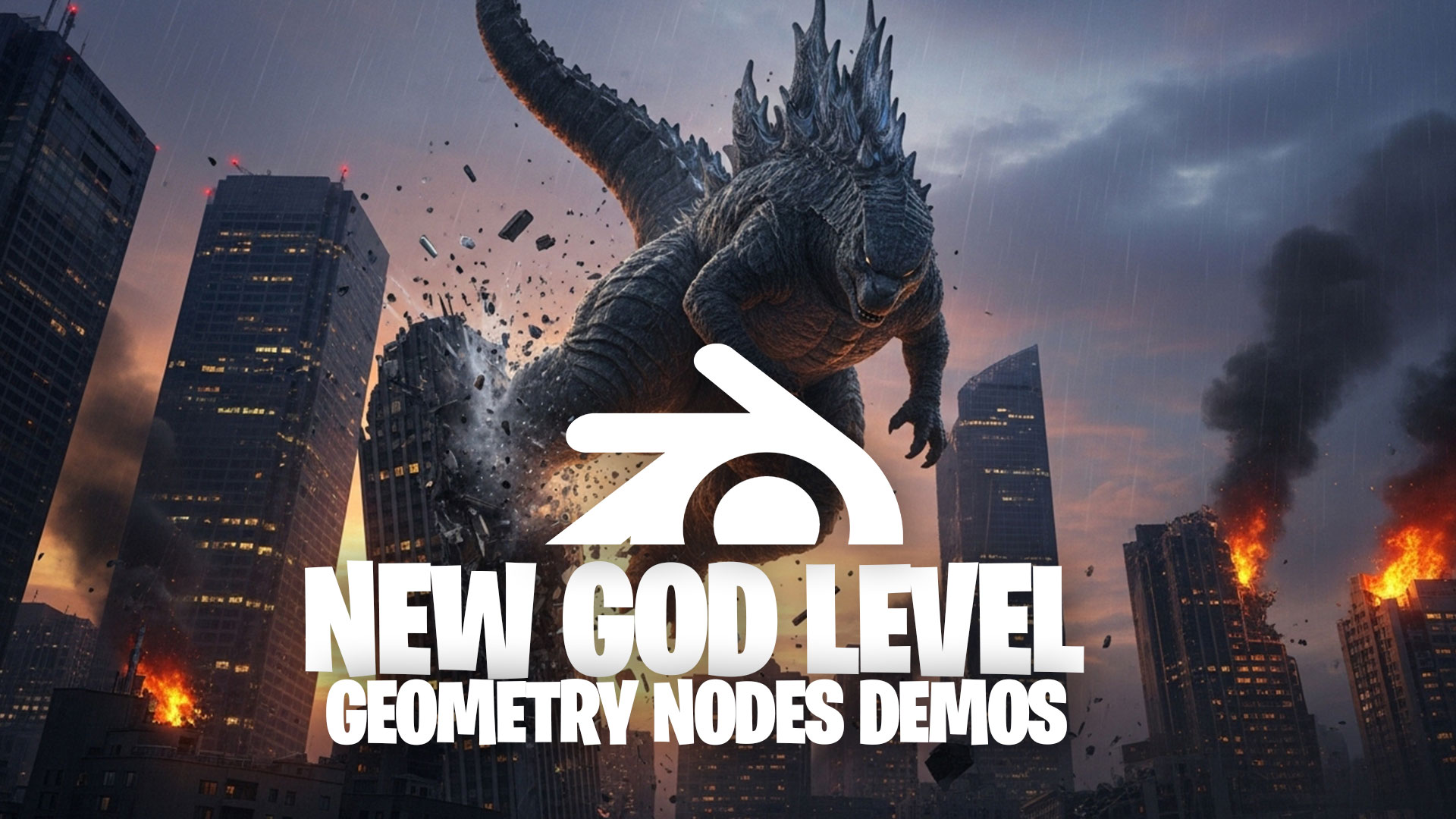Mind blowing New Blender Demos you missed
Now that Blender 5.0 is officially here, let’s take a look at how the community is already putting it to use through mind-blowing demos and experiments.
Amazing Rig test
Starting off strong with an insane creature rig by Artem Shapirothis thing looks like an alien shark locked in predator mode. The way it moves, the secondary motion, the trackingit feels alive. I was so blown away by this animation I had to dive deeper into his work, and it just kept getting better. Every rig, every creature is packed with detail and personality. If you want your mind absolutely melted, go browse his Twitter pageyou’ll thank me later.
simplify stylised character creation
Every day is a good day to pick up a new technique, and today Louis Du Mont delivers a brilliant one. He showcases a simple but incredibly effective method for creating stylized characters using modular partsall driven by Geometry Nodes in Blender 5.0. He takes advantage of the new ability to edit normals, allowing different body pieces to fuse seamlessly together. The result? Everything looks like it’s part of a single unified mesh, with zero visible joins and a perfectly cohesive style.
Animate Characters with Your Xbox controller
Last week we saw a virtual camera being controlled with a game controllerbut Yonk just took things to the next level. This time, he’s controlling an entire character’s movement, animations, and even extra actions all in real time using an Xbox controller. It’s basically turning Blender into a live mocap and animation system. He’s planning to release a beta version of the addon on his Patreon, so if you want to try it yourself, check the links in the description.
Ai motion capture plugin
If Mixamo doesn’t have the animation you’re looking forno worries. There’s a new motion capture plugin that turns webcam footage into real-time skeleton data to animate your characters directly in Blender. That means if you can move, act, or danceit’s your time to shine. The plugin appears to be paid, but there’s a free trial version available so you can test it out and see if it fits your workflow before committing.
Epic Motion Graphics in blender
It’s easy to forget that Blender is an absolute powerhouse for motion graphicsbut Louis Du Mont is here to remind us. He created this clean, stylish promo design for the CG Boost birthday sale, all inside Blender. The level of control and freedom you get in 3D simply goes beyond what traditional 2D tools like Photoshop or After Effects can offer. Blender isn’t just an alternativeit’s an upgrade.
Epic Fluid Simulation in Houdini
Speaking of upgrades, choosing the right tool might be the difference between a masterpiece and amateur results, and Yuki wasn’t about to let us forget that Houdini is still the king of visual effectsespecially when it comes to fluid simulations. Yes, there’s LiquiGen, and it’s all real-time and impressive on its own, but it’s a standalone appnot Blenderand even then, can it reach this insane level of detail if you really pushed it? Bubbles, foam, surface ripples reacting at micro levelsI have never seen any application match Houdini when it comes to fluid precision and control.
Yes, this list is supposed to be about Blender, but as you already know, when it comes to 3D you are forced to jump between multiple applications, and nowadays it’s becoming common to use Houdini and Blender together as a complete pipeline.
action packed scene
And here’s another perfect example of the HoudiniBlender pipeline in action. Shimu is working on an action-packed animation, using Houdini for the heavy simulations and Blender for animation, rendering, and everything else. It’s basically a 30% Houdini, 70% Blender workflow. And because both software have been evolving at high speed over the past few years, this one clip feels like a live stress test of all the latest techHoudini’s new MPM solvers, Blender’s compositor improvements, and more. It’s a full showcase of how these tools are coming together to make high-end filmmaking possible for small teamsnot just big studios.
Best Eevee Renders
No oneand I repeat, no onehas demonstrated the power of Eevee like Rui Huang. I have no idea how he makes his renders look so epic and so massive in scale. He’s always building these gigantic worlds with insane detail in every corner, and his render engine of choice is always Eevee. And I love that, because it’s a constant reminder that if I’m not getting results like this in Eevee, I’m the problemnot the engine.
Every scene he posts is a masterpiece of scale, lighting, and atmosphere. His worlds stretch endlessly in every direction, yet nothing feels empty or rushed. It’s all handcrafted, all epic, and all running in real-time. Big shoutout to him.
Jiggle Physics
Every time I work on a video like this, I end up in corners of the internet I didn’t plan on visitingbut I’m not complaining. It’s always amazing to see how differently people use these tools. Here we have Lewdineer, the creator of Jiggle Marker, showing some behind-the-scenes R&D for the addon. Normally I’d tell you to go check out the artist’s page immediately… but for this one, maybe wait until you’re not at work. Don’t say I didn’t warn you.